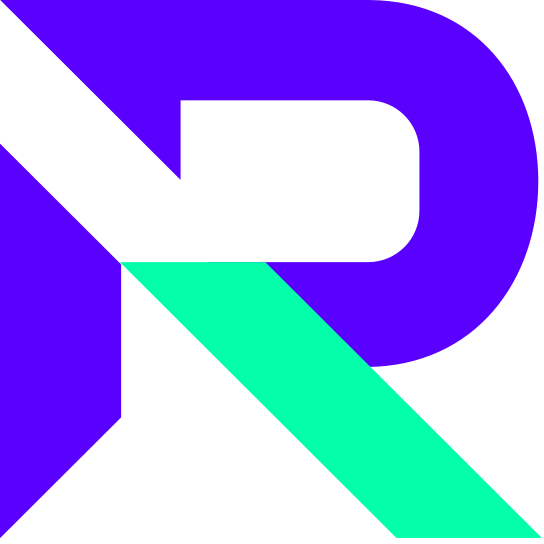快速开始
下载安装
- Windows 下载地址:rebebuca.msi
- Mac 安装下载地址:rebebuca.dmg
- Mac(arm64) 安装下载地址:rebebuca-arm64.dmg
启动软件
下载并安装完成,启动 Rebebuca ,会出现下图所示界面:
macOS 系统安装完打开出现 「文件已损坏」解决方案
因为 Rebebuca 没有签名,所以会被 macOS 的安全检查所拦下。安装后打开遇到「文件已损坏」的情况,请按如下方式操作:
步骤1:信任开发者,会要求输入密码:
bash
sudo spctl --master-disable步骤2:执行下面命令放行 Rebebuca :
bash
xattr -cr /Applications/Rebebuca.app完成上面两个步骤,大多数情况下都能正常打开 Rebebuca 应用。如果提示以下内容:
sh
option -r not recognized
usage: xattr [-slz] file [file ...]
xattr -p [-slz] attr_name file [file ...]
xattr -w [-sz] attr_name attr_value file [file ...]
xattr -d [-s] attr_name file [file ...]
xattr -c [-s] file [file ...]
The first form lists the names of all xattrs on the given file(s).
The second form (-p) prints the value of the xattr attr_name.
The third form (-w) sets the value of the xattr attr_name to attr_value.
The fourth form (-d) deletes the xattr attr_name.
The fifth form (-c) deletes (clears) all xattrs.
options:
-h: print this help
-s: act on symbolic links themselves rather than their targets
-l: print long format (attr_name: attr_value)
-z: compress or decompress (if compressed) attribute value in zip format则执行命令
bash
xattr -c /Applications/Rebebuca.app/*如果上述命令依然没有效果,可以尝试下面的命令:
bash
sudo xattr -d com.apple.quarantine /Applications/Rebebuca.app/通过上面的操作,基本能解决应用打不开的问题,如果还是打不开,请联系 Rebebuca 作者寻求帮助。
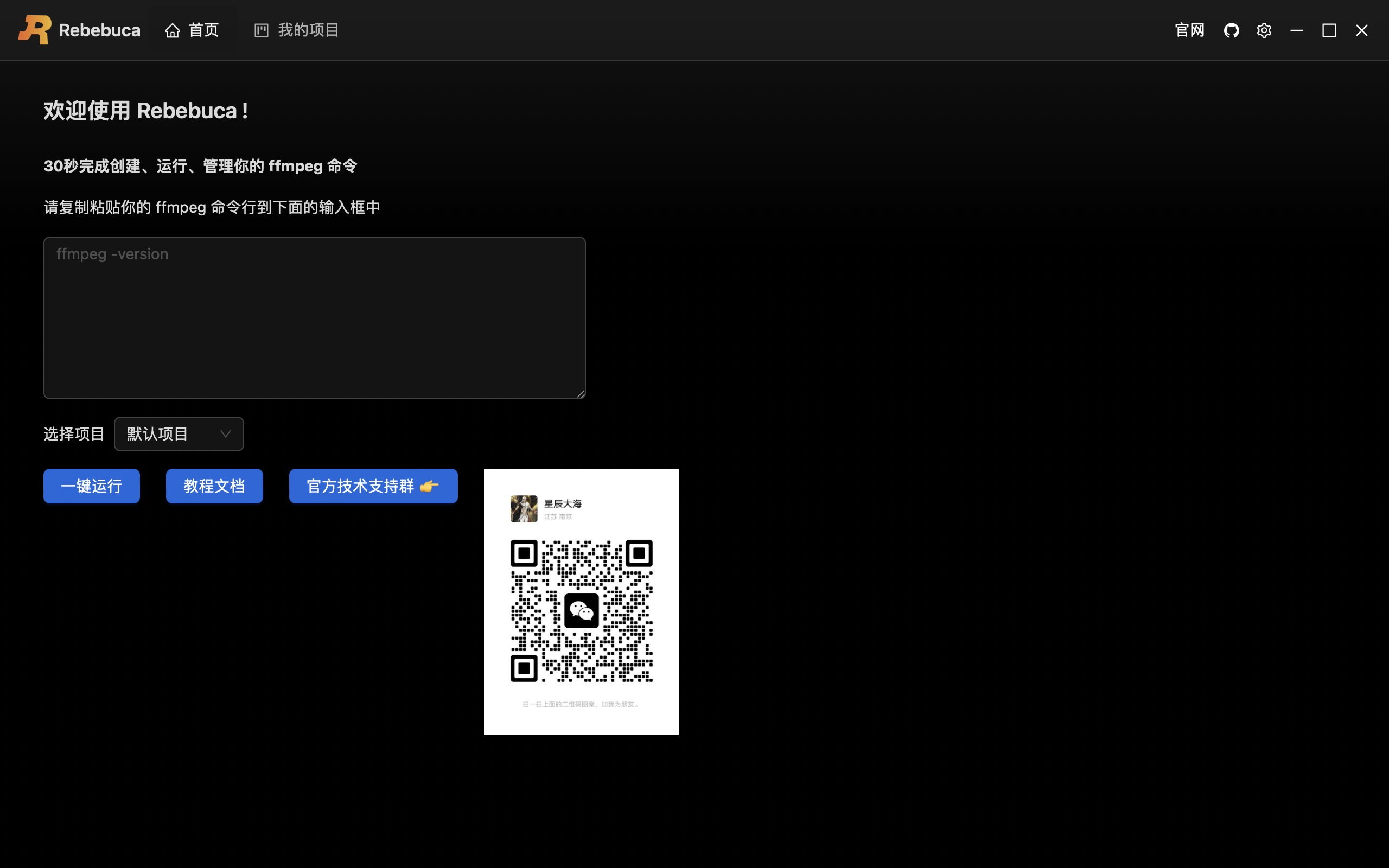
30秒内创建、运行、管理你的 ffmpeg 命令
观看下方视频: